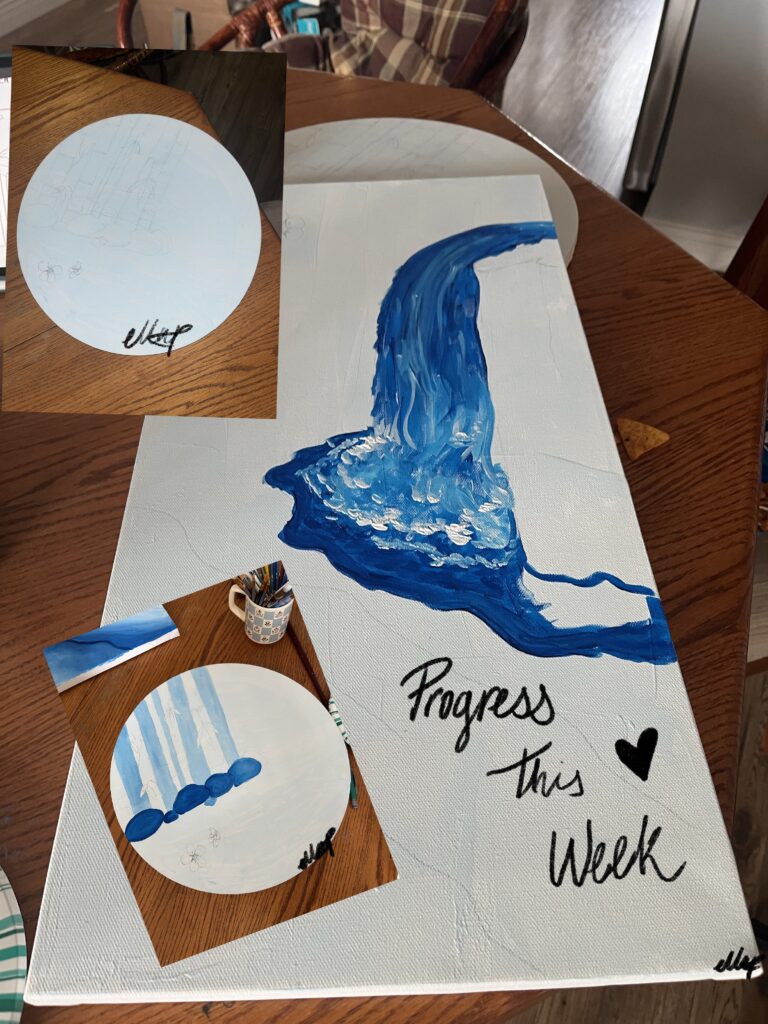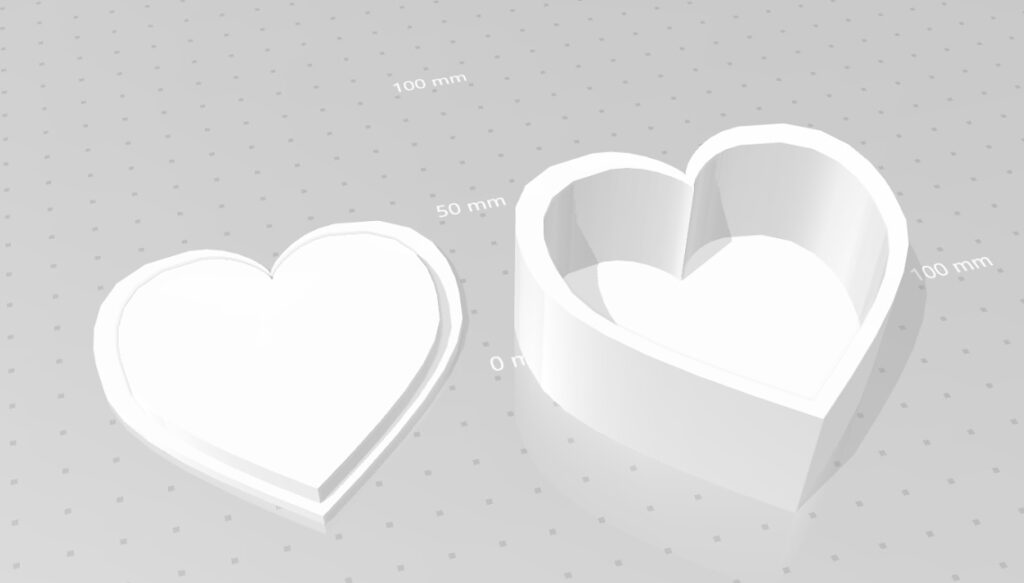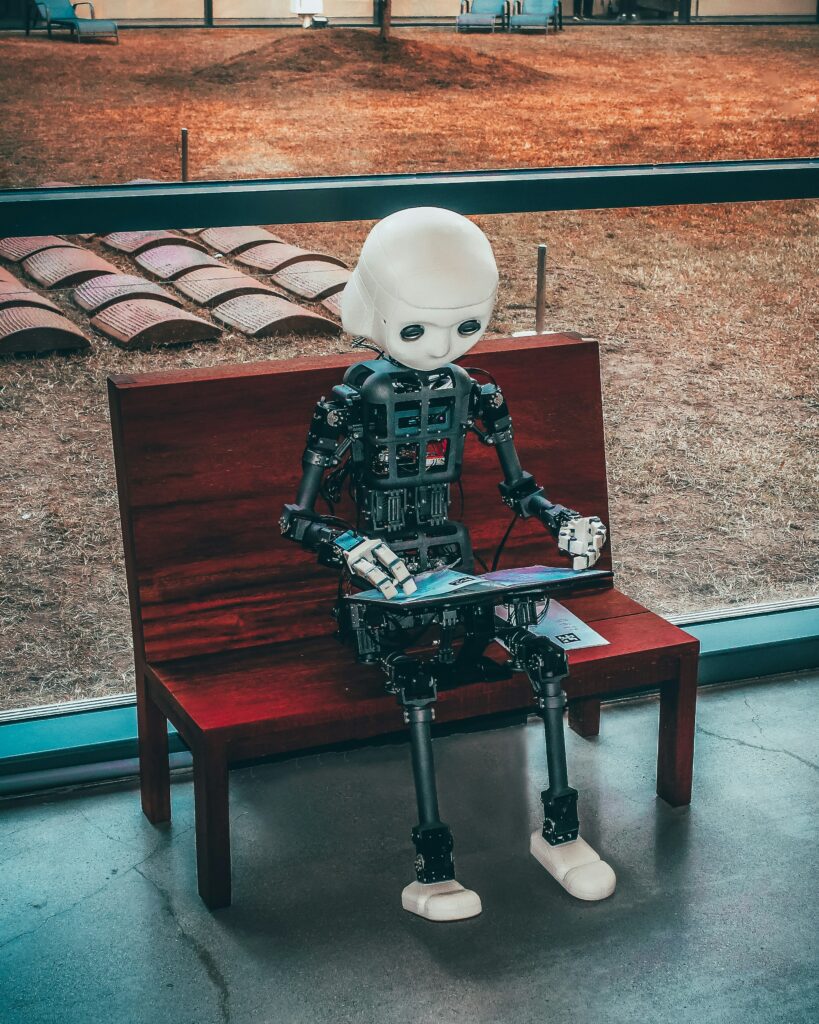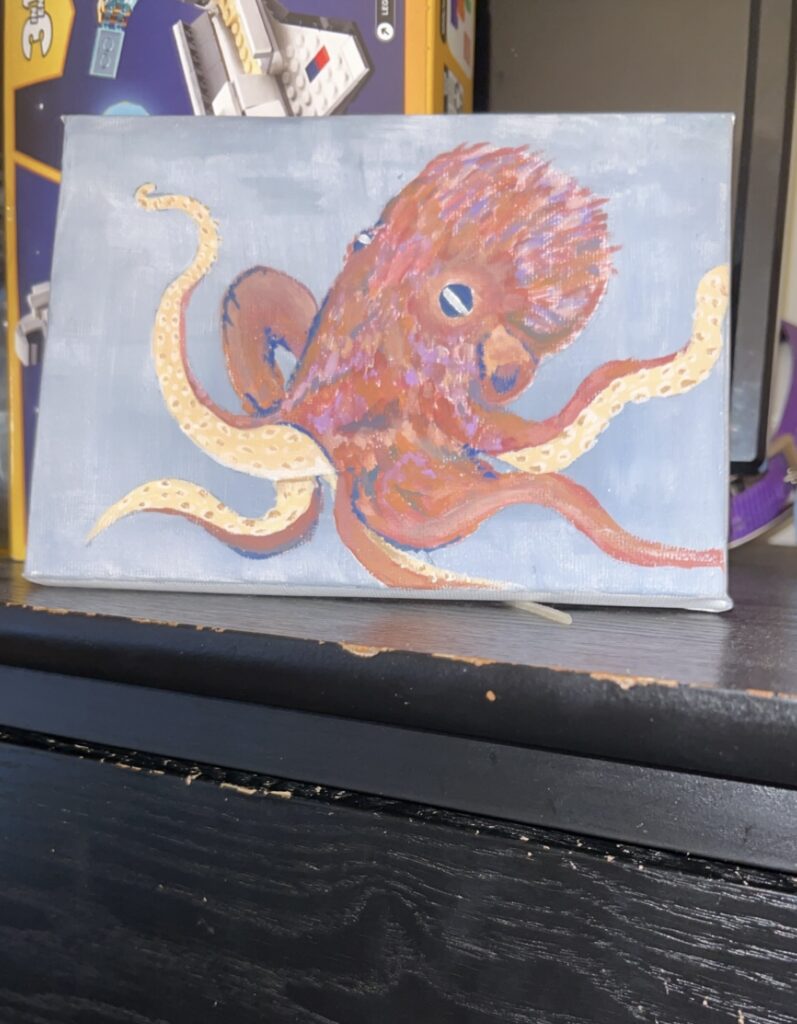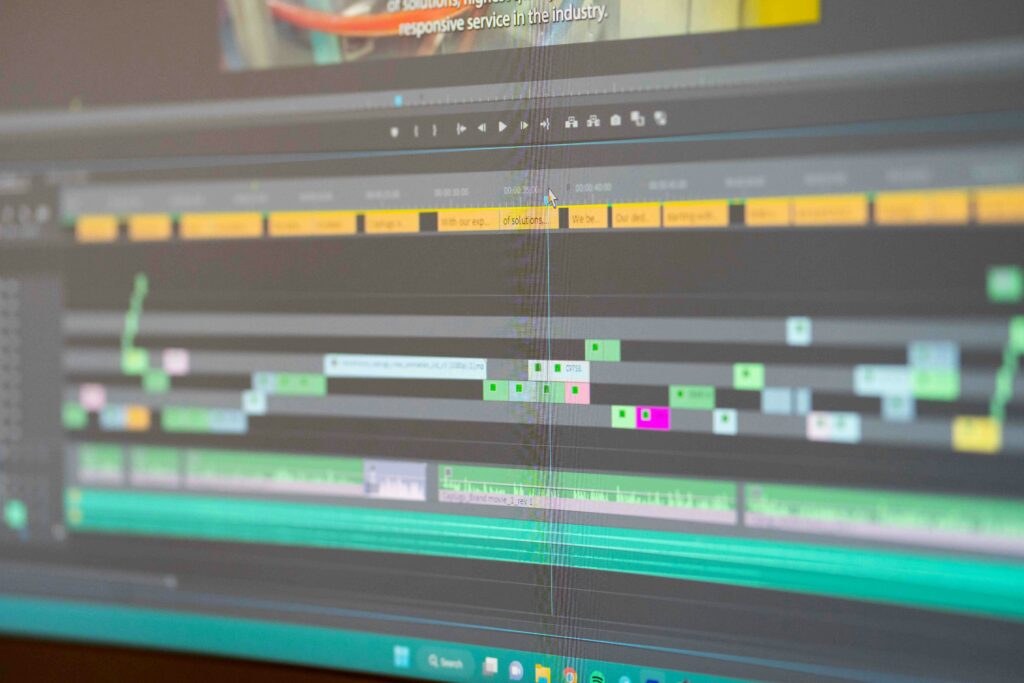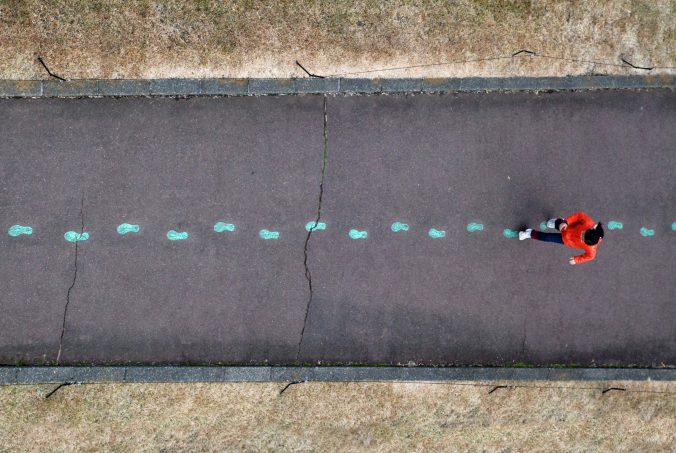Image with Alt text!
Updated Video with accessible interactions
REFLECTION
I think a major reason accessibility practices aren’t more common is purely due to the fact that people tend to take their able bodies for granted. Another reason I think and it’s a sad reason, but it just takes more effort to make thing accessible. This isn’t always the case as things like colour design can be thought of before. Things like captioning videos and adding alt text take time and unfortunately some people don’t want to give that time to make things accessible by all, which is truly unfair. There needs to be more accessibility within accessible technology.
I know one thing I don’t often think about is colour blindness, or other kinds of eye conditions other than total blindness. While doing the activities for this week, I found that my website colours may not be super visible to all. I’m currently trying to brainstorm a better colour scheme for my website in order to make it accessible. Looking at my favourite website, using WAVE. It did amazing, with only minor issues like broken links, but contrast was perfect! Check out Indigo for quite the accessible website.