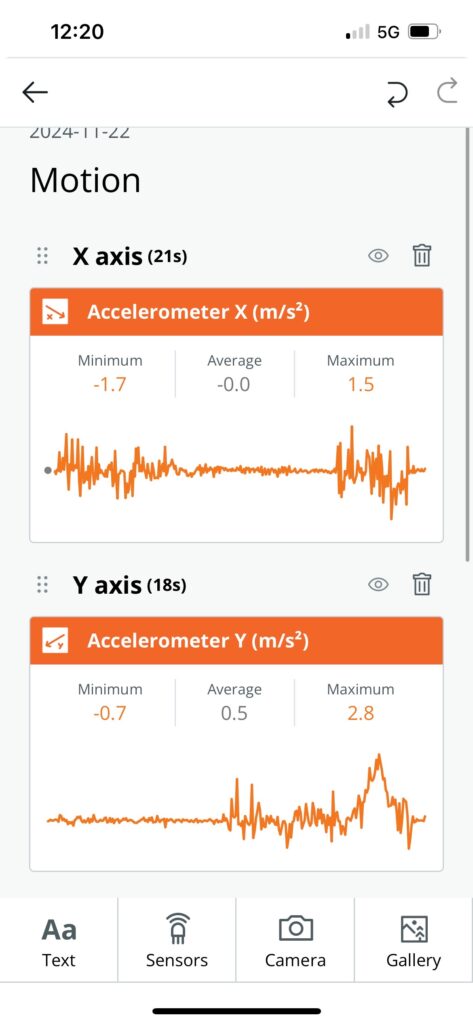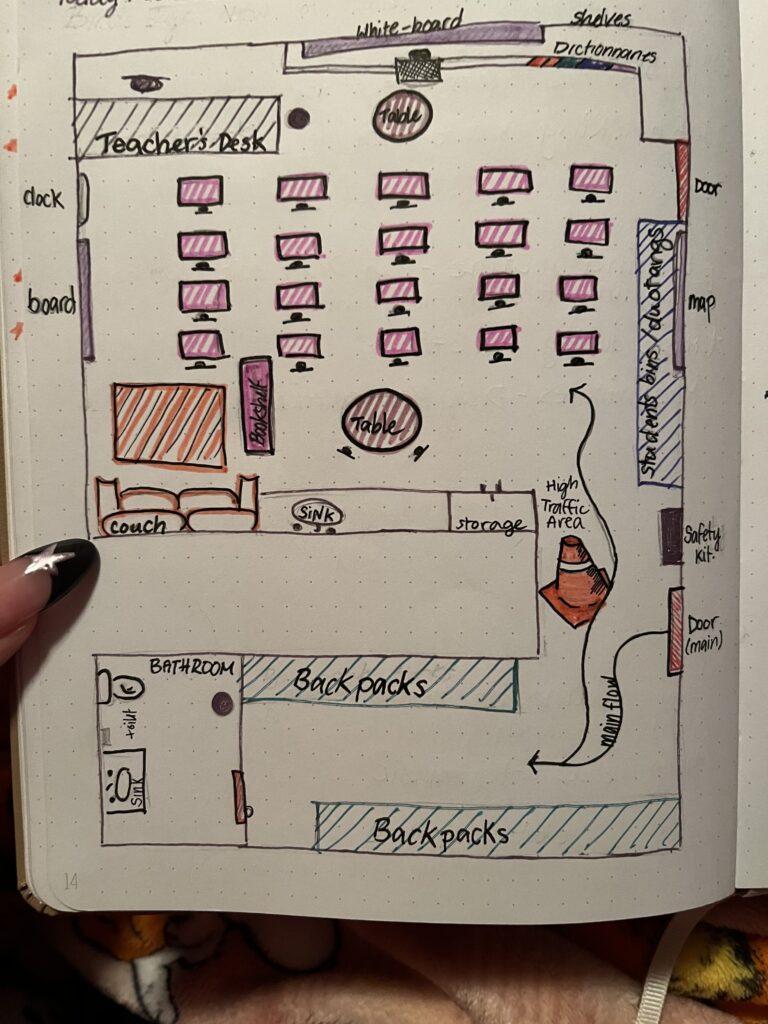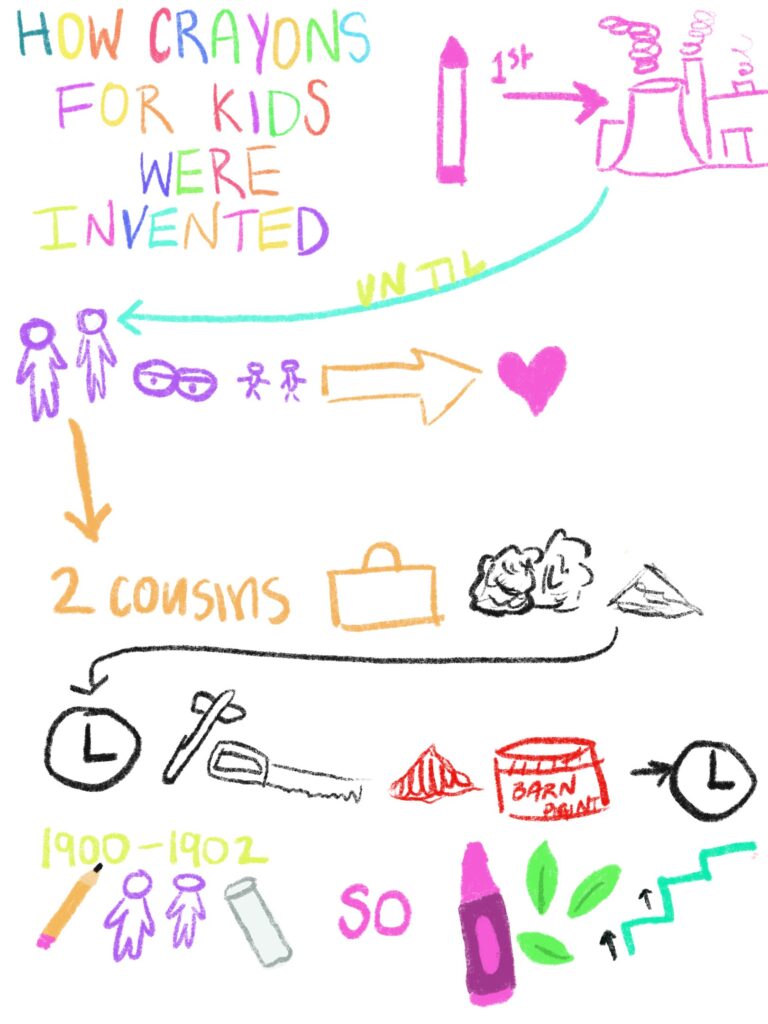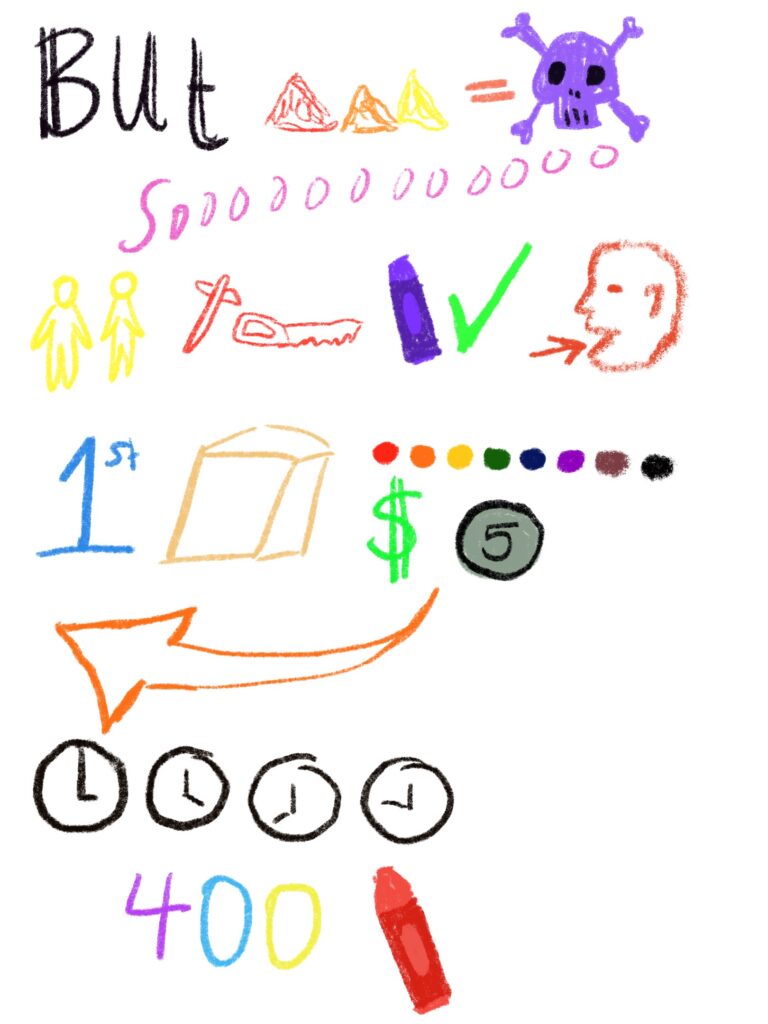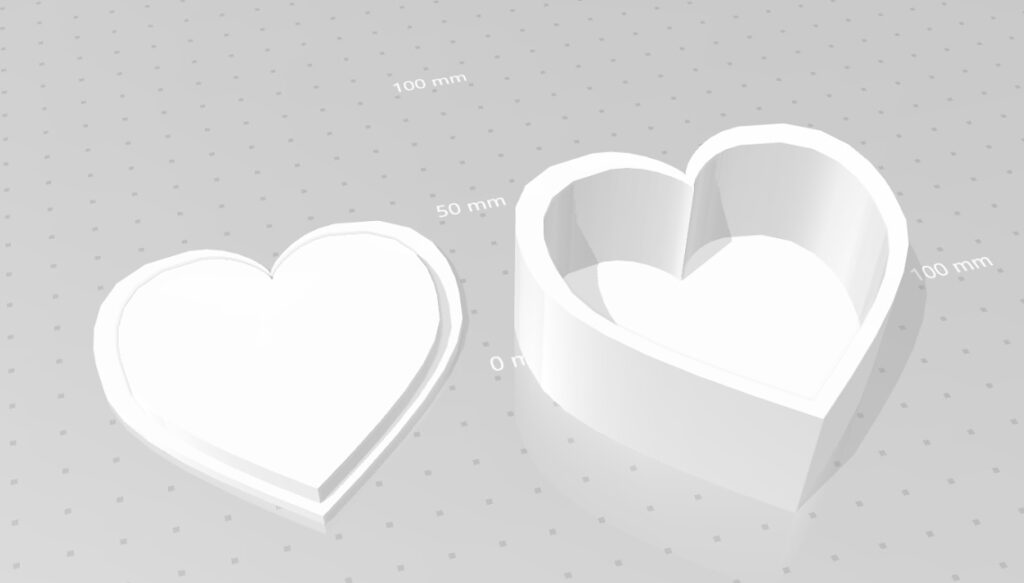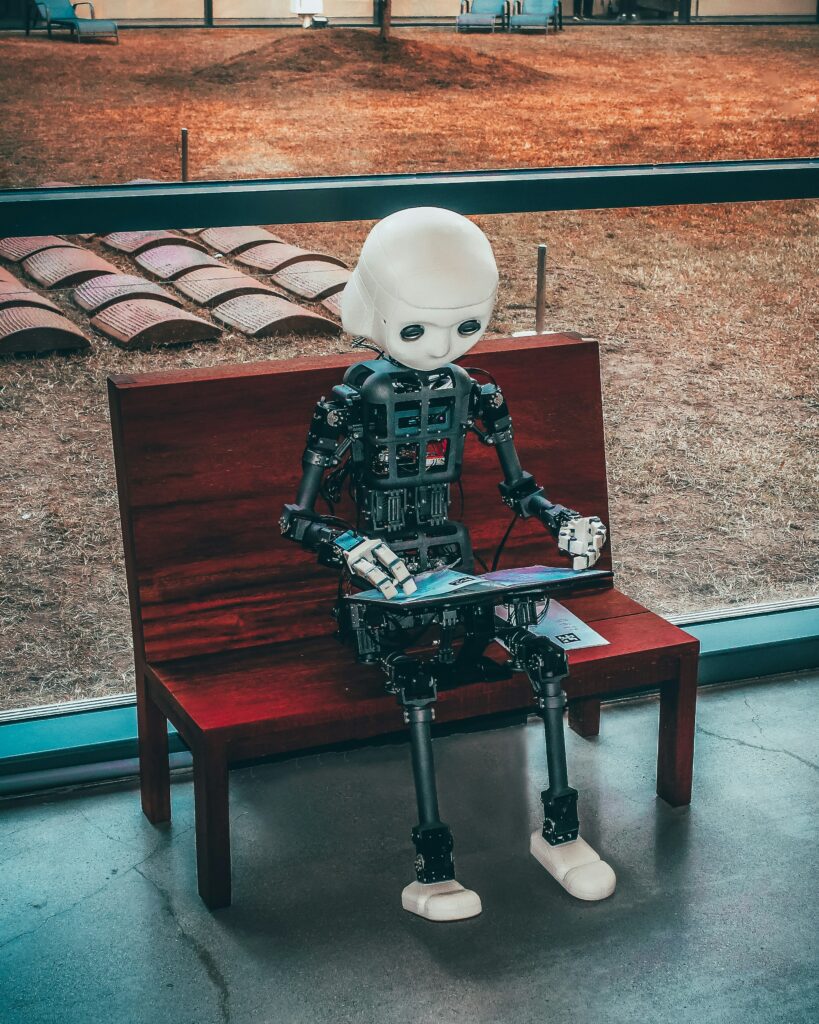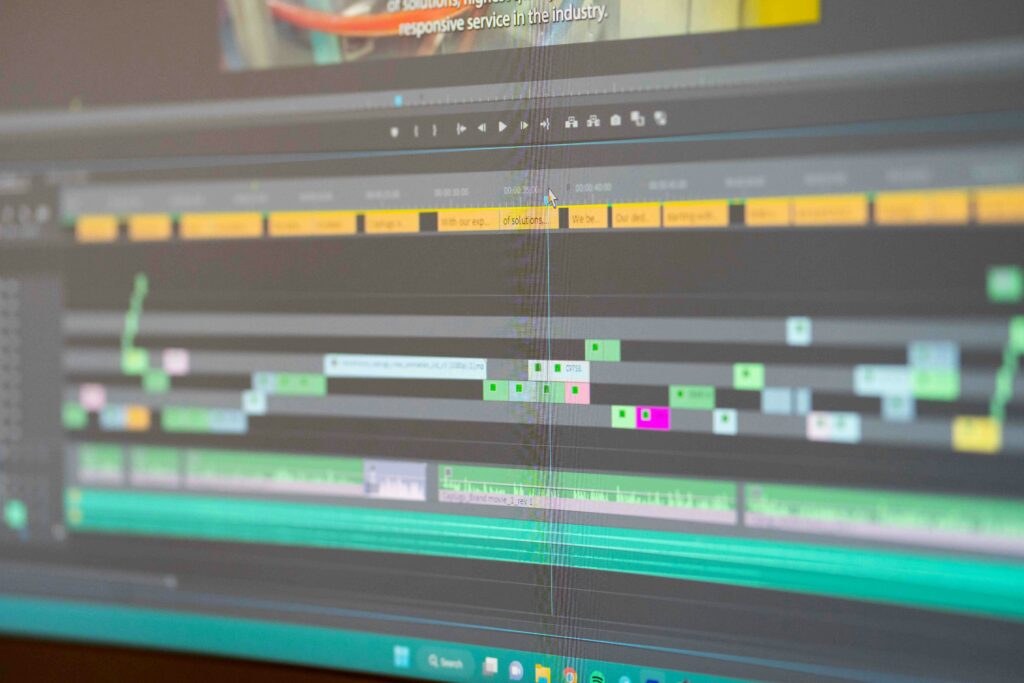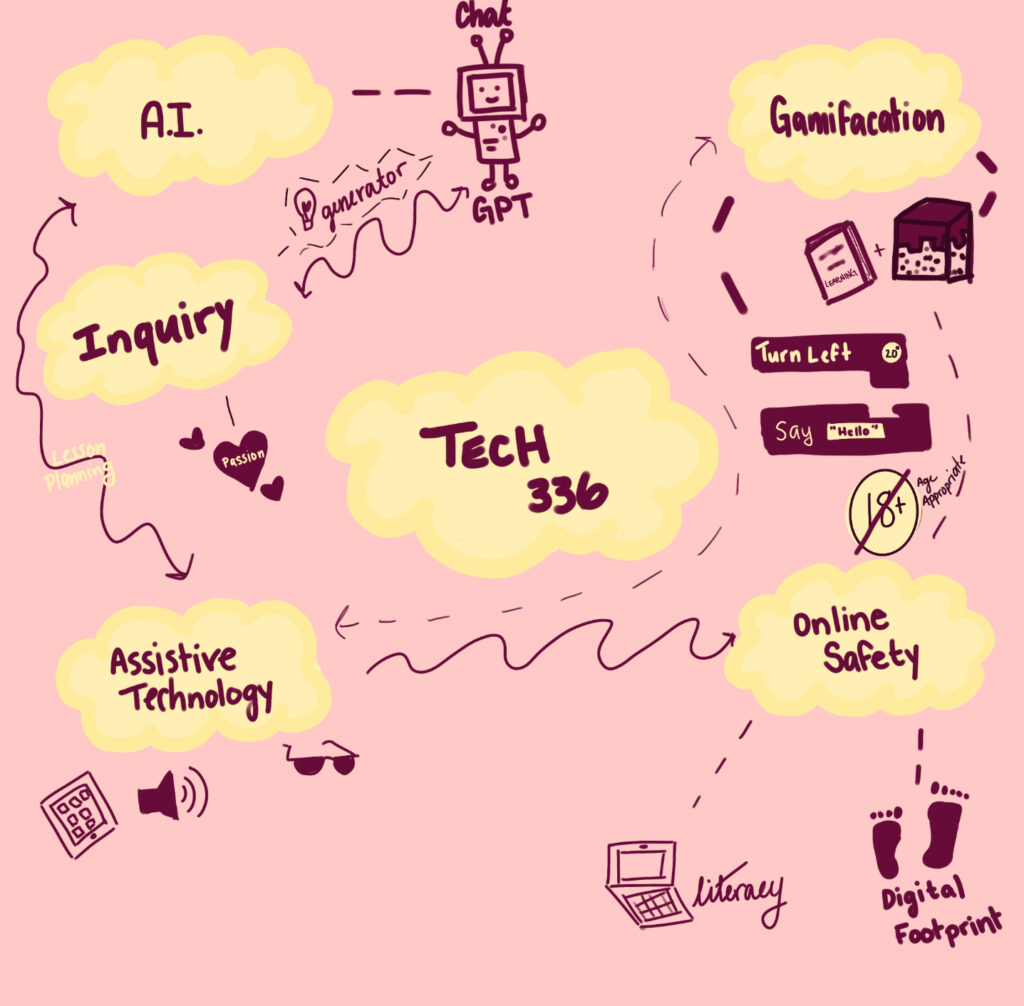
Throughout the duration of this course, I have learned so much valuable information. Spanning from how AI can be beneficial in an educational setting, all the way to digital boundaries and safety. After taking this course I feel more comfortable bringing technology into my future classroom. I really enjoyed talking about gamification and how many different ways it could implemented into the classroom. Whether that be through purely educational games, like those seen on Education Games, or through games like Minecraft. I also enjoyed seeing and learning about different adaptive technologies, especially the cool spy glasses that were brought to class. This knowledge really got me thinking about not only the cool pre-existing technology, but also thinking about how we as teachers can adapt things to better fit student needs.
My entire school career I have been told never to use AI. That AI is cheating, which is not entirely false, but there are so many other things AI can be used for besides cheating on an assignment. AI can be used as an idea generator, a writing editor, or just a fun thing to play around on. My biggest takeaway is that AI should be used as a tool and not as a replacement.
Overall, this course has given me such a leg up when it comes to digital literacy. I greatly enjoyed all the topics covered in the course and I can’t wait to implement my learnings into my future classroom!